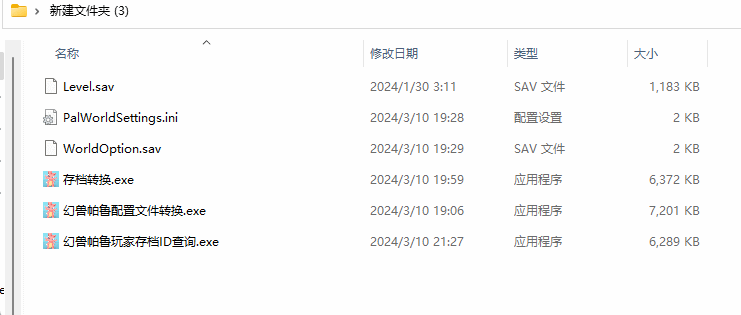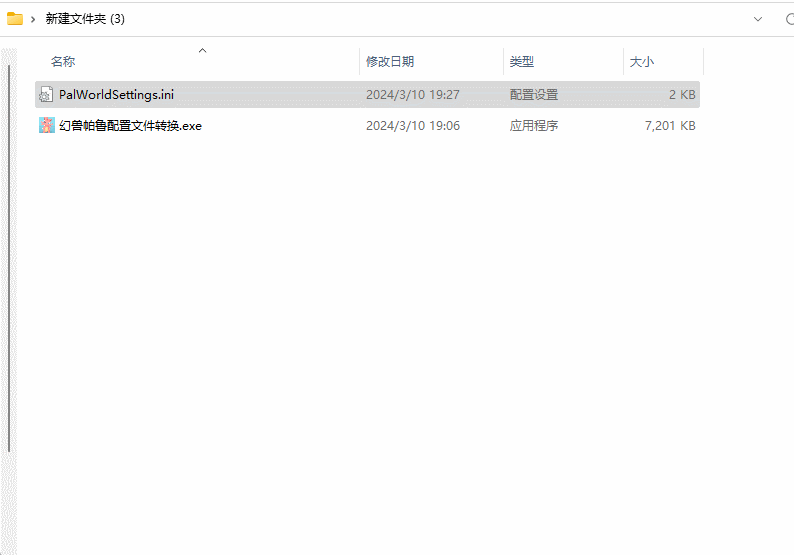找到
6
篇与
python
相关的结果
-
 0x80070659 系统策略禁止这个安装解决方案 0x80070659 系统策略禁止这个安装解决方案 我们在安装一些VC运行库或者python啊等等应用程序的时候。可能会出现0x80070659这种提示,提示系统策略禁止安装了,但是很多同学系统是家庭版,根本没有这个组策略,说明不是自行禁止的。那么问题出现在系统上,或者我们使用过类似注册表的优化工具,下面就跟着博主看看如何解决这种问题吧。2.jpg图片 教程开始 按键盘的WIN+R键在运行里输入regedit打开注册表 3.jpg图片 删除HKEY_LOCAL_MACHINE\SOFTWARE\Policies\Microsoft\Windows\Installer项后在次安装需要安装的程序,看看问题有没有解决。 如果没有解决我们接下来继续看另一个注册表项。删除该表项,如果提示无法删除,右键选中改项-权限-选择你的用户名下边勾上完全控制的读写 确定后再删除。 4.jpg图片 到这里问题就应该能够解决,如果还是无法解决,那么电脑可能是用过第三方卸载工具之类的软件的,那么下载该工具进行修复吧。 一键修复 下载地址:https://wfxl.lanzouq.com/iQn7l2fhmj9a 提取码:3hxd
0x80070659 系统策略禁止这个安装解决方案 0x80070659 系统策略禁止这个安装解决方案 我们在安装一些VC运行库或者python啊等等应用程序的时候。可能会出现0x80070659这种提示,提示系统策略禁止安装了,但是很多同学系统是家庭版,根本没有这个组策略,说明不是自行禁止的。那么问题出现在系统上,或者我们使用过类似注册表的优化工具,下面就跟着博主看看如何解决这种问题吧。2.jpg图片 教程开始 按键盘的WIN+R键在运行里输入regedit打开注册表 3.jpg图片 删除HKEY_LOCAL_MACHINE\SOFTWARE\Policies\Microsoft\Windows\Installer项后在次安装需要安装的程序,看看问题有没有解决。 如果没有解决我们接下来继续看另一个注册表项。删除该表项,如果提示无法删除,右键选中改项-权限-选择你的用户名下边勾上完全控制的读写 确定后再删除。 4.jpg图片 到这里问题就应该能够解决,如果还是无法解决,那么电脑可能是用过第三方卸载工具之类的软件的,那么下载该工具进行修复吧。 一键修复 下载地址:https://wfxl.lanzouq.com/iQn7l2fhmj9a 提取码:3hxd -

-
 幻兽帕鲁Palworld服务器终端帕鲁上限设置为20 幻兽帕鲁Palworld服务器终端帕鲁上限设置为20 小伙伴们在服务器上玩该游戏时终端升到满级,帕鲁只能放15个,在PalServer/Pal/Saved/Config/LinuxServer/PalWorldSettings.ini配置文件中修改BaseCampWorkerMaxNum=20后重新启动服务器发现是无效的。这是因为PalWorldSettings.ini 中的 BaseCampWorkerMaxNum 不会在专用服务器上加载。那么接下来给大家带来一个解决方案。准备工具 先下载我制作好的工具放桌面上。 隐藏内容,请前往内页查看详情 教程开始 隐藏内容,请前往内页查看详情 注:一定要注意备份存档文件,在服务器关闭状态下进行。
幻兽帕鲁Palworld服务器终端帕鲁上限设置为20 幻兽帕鲁Palworld服务器终端帕鲁上限设置为20 小伙伴们在服务器上玩该游戏时终端升到满级,帕鲁只能放15个,在PalServer/Pal/Saved/Config/LinuxServer/PalWorldSettings.ini配置文件中修改BaseCampWorkerMaxNum=20后重新启动服务器发现是无效的。这是因为PalWorldSettings.ini 中的 BaseCampWorkerMaxNum 不会在专用服务器上加载。那么接下来给大家带来一个解决方案。准备工具 先下载我制作好的工具放桌面上。 隐藏内容,请前往内页查看详情 教程开始 隐藏内容,请前往内页查看详情 注:一定要注意备份存档文件,在服务器关闭状态下进行。 -

-
 windows 部署原神Bot教程 windows 部署原神Bot 玩过原神的小伙伴是不是在一些群里面看到大佬的企鹅号开着bot,可以查询游戏的一些信息等等非常羡慕呢。接下来就面向无编程基础或刚入门的萌新,对新手操作友好的Windows服务器来进行部署我们的主角【原神bot】。准备工具 python 3.8.10 64位 下载地址:https://www.python.org/ftp/python/3.8.10/python-3.8.10-amd64.exe 提取码: Python3.8.10 32位 下载地址:https://www.python.org/ftp/python/3.8.10/python-3.8.10.exe 提取码: ps:大家根据系统自行选择64或者32位下载 git最新版 下载地址:https://github.com/git-for-windows/git/releases/download/v2.35.1.windows.2/Git-2.35.1.2-64-bit.exe 提取码: 一台电脑和一个有智慧的大脑。 国内网络可能访问缓慢 教程思路 python环境安装 隐藏内容,请前往内页查看详情 拉取bot 隐藏内容,请前往内页查看详情 安装go-cqhttp 隐藏内容,请前往内页查看详情 试运行 在haru-bot-setup文件夹中,双击运行HoshinoBot.bat启动hoshinobot 在bot文件夹中,双击go-cqhttp.bat或者使用cmd和powershell启动go-cqhttp.exe 若成功运行,窗口将出现如下结果: hoshinobot [2022-03-18 21:51:28,370 nonebot] INFO: Running on 127.0.0.1:8090 Running on http://127.0.0.1:8090 (CTRL + C to quit) [2022-03-18 21:51:28,380 nonebot] INFO: Scheduler started [2022-03-18 21:51:28,381] Running on http://127.0.0.1:8090 (CTRL + C to quit) [2022-03-18 21:51:32,810] 127.0.0.1:4741 GET /ws/ 1.1 101 - 541 go-cqhttp [2022-03-18 21:51:24] [INFO]: Protocol -> connect to server: 193.112.231.60:8080 [2022-03-18 21:51:27] [INFO]: 收到服务器地址更新通知, 将在下一次重连时应用. [2022-03-18 21:51:31] [INFO]: 登录成功 欢迎使用: 野中晴 [2022-03-18 21:51:31] [INFO]: 开始加载好友列表... [2022-03-18 21:51:32] [INFO]: 开始尝试连接到反向WebSocket Universal服务器: ws://127.0.0.1:8090/ws/ [2022-03-18 21:51:33] [INFO]: 检查更新完成. 当前已运行最新版本. 在bot所在群聊中发送: @bot 自检 @bot 进阶检查 @bot 服务器检查 @bot bot状态 若有回应,则说明bot已搭建完成。 此时请发送lssv来确认当前群启用的服务。 自定义 若Bot 运行正常,可考虑开启更多模块以丰富bot的功能。 在 bot\haru-bot-setup/hoshino/config/_bot_.py 文件里,将需要开启的模块前面的"#井号"删除。 若想给Bot 添加更多功能,可以自行收集插件放入 HoshinoBot/hoshino/modules 文件夹中。下载时(请仔细阅读该插件的说明文档,某些插件的添加方式有所不同) Q&A Q:为什么我的Bot 发不出图片/语音? A:请检查资源路径RES_DIR是否设置正确,目录Resources下该图片/语音是否存在 Q:为什么我的Bot 没有反应? A:请查看窗口显示的日志。 若日志显示正常,请查看在准备工作步骤中是否放通端口。 若日志有报错信息,请复制报错信息到搜索引擎解决。 若日志无反应,请在该窗口输入回车(按下Enter键),查看日志是否有反应。若日志仍无反应,请查看配置文件是否正确配置 若端口已经放通,请尝试其它指令;若部分指令有回应,说明bot 正常运行中,只是部分消息被tx吞了。若所有指令都无回应,- 请重新运行双击安装依赖 若所有方式都无法让Bot 做出反应,请尝试重新部署Bot。 Q:Bot 的权限是怎么设定的? A:基于HoshinoBot的功能,设定主人为最高权限priv.SUPERUSER,群主为仅次于主人的第二权限priv.OWNER,群管理为更次一等的权限priv.ADMIN,群员为最低权限priv.NORMAL。(黑/白名单不考虑在内) 可以在_bot_.py里设定多个主人 Q:以后的更新维护? A:您可以自行访问Go-cqhttp项目 ,HoshinoBot项目和众多bot插件 来进行更新。 Q:还有什么注意事项? A:请勿滥用Bot。
windows 部署原神Bot教程 windows 部署原神Bot 玩过原神的小伙伴是不是在一些群里面看到大佬的企鹅号开着bot,可以查询游戏的一些信息等等非常羡慕呢。接下来就面向无编程基础或刚入门的萌新,对新手操作友好的Windows服务器来进行部署我们的主角【原神bot】。准备工具 python 3.8.10 64位 下载地址:https://www.python.org/ftp/python/3.8.10/python-3.8.10-amd64.exe 提取码: Python3.8.10 32位 下载地址:https://www.python.org/ftp/python/3.8.10/python-3.8.10.exe 提取码: ps:大家根据系统自行选择64或者32位下载 git最新版 下载地址:https://github.com/git-for-windows/git/releases/download/v2.35.1.windows.2/Git-2.35.1.2-64-bit.exe 提取码: 一台电脑和一个有智慧的大脑。 国内网络可能访问缓慢 教程思路 python环境安装 隐藏内容,请前往内页查看详情 拉取bot 隐藏内容,请前往内页查看详情 安装go-cqhttp 隐藏内容,请前往内页查看详情 试运行 在haru-bot-setup文件夹中,双击运行HoshinoBot.bat启动hoshinobot 在bot文件夹中,双击go-cqhttp.bat或者使用cmd和powershell启动go-cqhttp.exe 若成功运行,窗口将出现如下结果: hoshinobot [2022-03-18 21:51:28,370 nonebot] INFO: Running on 127.0.0.1:8090 Running on http://127.0.0.1:8090 (CTRL + C to quit) [2022-03-18 21:51:28,380 nonebot] INFO: Scheduler started [2022-03-18 21:51:28,381] Running on http://127.0.0.1:8090 (CTRL + C to quit) [2022-03-18 21:51:32,810] 127.0.0.1:4741 GET /ws/ 1.1 101 - 541 go-cqhttp [2022-03-18 21:51:24] [INFO]: Protocol -> connect to server: 193.112.231.60:8080 [2022-03-18 21:51:27] [INFO]: 收到服务器地址更新通知, 将在下一次重连时应用. [2022-03-18 21:51:31] [INFO]: 登录成功 欢迎使用: 野中晴 [2022-03-18 21:51:31] [INFO]: 开始加载好友列表... [2022-03-18 21:51:32] [INFO]: 开始尝试连接到反向WebSocket Universal服务器: ws://127.0.0.1:8090/ws/ [2022-03-18 21:51:33] [INFO]: 检查更新完成. 当前已运行最新版本. 在bot所在群聊中发送: @bot 自检 @bot 进阶检查 @bot 服务器检查 @bot bot状态 若有回应,则说明bot已搭建完成。 此时请发送lssv来确认当前群启用的服务。 自定义 若Bot 运行正常,可考虑开启更多模块以丰富bot的功能。 在 bot\haru-bot-setup/hoshino/config/_bot_.py 文件里,将需要开启的模块前面的"#井号"删除。 若想给Bot 添加更多功能,可以自行收集插件放入 HoshinoBot/hoshino/modules 文件夹中。下载时(请仔细阅读该插件的说明文档,某些插件的添加方式有所不同) Q&A Q:为什么我的Bot 发不出图片/语音? A:请检查资源路径RES_DIR是否设置正确,目录Resources下该图片/语音是否存在 Q:为什么我的Bot 没有反应? A:请查看窗口显示的日志。 若日志显示正常,请查看在准备工作步骤中是否放通端口。 若日志有报错信息,请复制报错信息到搜索引擎解决。 若日志无反应,请在该窗口输入回车(按下Enter键),查看日志是否有反应。若日志仍无反应,请查看配置文件是否正确配置 若端口已经放通,请尝试其它指令;若部分指令有回应,说明bot 正常运行中,只是部分消息被tx吞了。若所有指令都无回应,- 请重新运行双击安装依赖 若所有方式都无法让Bot 做出反应,请尝试重新部署Bot。 Q:Bot 的权限是怎么设定的? A:基于HoshinoBot的功能,设定主人为最高权限priv.SUPERUSER,群主为仅次于主人的第二权限priv.OWNER,群管理为更次一等的权限priv.ADMIN,群员为最低权限priv.NORMAL。(黑/白名单不考虑在内) 可以在_bot_.py里设定多个主人 Q:以后的更新维护? A:您可以自行访问Go-cqhttp项目 ,HoshinoBot项目和众多bot插件 来进行更新。 Q:还有什么注意事项? A:请勿滥用Bot。 -
 python学生管理系统 student_infos=[] def print_menu(): print("="*42) print("某学院学生管理系统") print("1.添加学生信息") print("2.删除学生信息") print("3.修改学生信息") print("4.显示所有学生信息") print("5.查看学生各科成绩与总分") print("6.查看学生最低成绩") print("7.查看学生最高成绩") print("0.退出系统") print("=" * 42) def add_info(): global student_infos new_id = int (input("输入学生学号:")) new_name=input("输入学生名字:") new_sex = input("输入学生性别:(男or女)") new_phone=input("输入学生电话:") new_math = int(input("语文成绩:")) new_chinese = int(input("数学成绩:")) new_english = int(input("英语成绩:")) for t_info in student_infos: if t_info['id'] == new_id: print("此用户名已经被占用,请重新输入") return new_infos={} new_infos['id'] = new_id new_infos['name']=new_name new_infos['sex']=new_sex new_infos['phone']=new_phone new_infos['chinese'] = new_chinese new_infos['math'] = new_math new_infos['english'] = new_english student_infos.append(new_infos) def del_info(): #删除学生学号 global student_infos del_id = int(input("请输入要删除的学生学号:")) i = 0 for t_info in student_infos: if t_info['id'] == del_id: del_flag = input("你确定要删除么?(yes/no)") if del_flag == "yes": del student_infos[i] print("\n\n删除成功!") else: print("输入学号有误,请重新输入") i += 1 def modify_info(): id = int(input("请输入你要修改学生的学号:")) # 检测是否有此学号,然后进行修改信息 i = 0 leap = 0 for t in student_infos: if t['id'] == id: leap = 1 break else: i = i + 1 if leap == 1: while True: Name = input("输入更改后的姓名:") Sex = input("输入更改后的性别:") phone = input("输入更改后的手机号码:") t['name'] = Name t['sex'] = Sex t['phone'] = phone print("修改成功") break else: print("没有此学号,修改失败!") def Search_num(student_infos, new_id): print("学号 姓名 性别 手机号码 语文 数学 英语 总分") count = 0 for t_info in student_infos: if t_info['id'] == new_id: scorenum=int(t_info['chinese']+t_info['math']+t_info['english']) print (t_info['id'], '\t' ,t_info['name'],'\t', t_info['sex'],'\t',t_info['phone'], '\t', t_info['chinese'], '\t',t_info['math'], '\t',t_info['english'], '\t',scorenum) break count = 0 if count == len(student_infos): print ("没有该学生学号!") def max_min(x, y, z): global maxmark global minmark maxmark = minmark = x if y > maxmark: maxmark = y else: minmark = y if z > maxmark: maxmark = z else: minmark = z def min_mark(student_infos, new_id): count = 0 for t_info in student_infos: if t_info['id'] == new_id: max_min(t_info['chinese'],t_info['math'],t_info['english']) print("学号 姓名 性别 手机号码 最低成绩 ") print (t_info['id'], '\t' ,t_info['name'],'\t', t_info['sex'],'\t',t_info['phone'], '\t', minmark) break count = 0 if count == len(student_infos): print ("没有该学生学号!") def max_mark(student_infos, new_id): count = 0 for t_info in student_infos: if t_info['id'] == new_id: max_min(t_info['chinese'],t_info['math'],t_info['english']) print("学号 姓名 性别 手机号码 最高成绩 ") print (t_info['id'], '\t' ,t_info['name'],'\t', t_info['sex'],'\t',t_info['phone'], '\t', maxmark) break count = 0 if count == len(student_infos): print ("没有该学生学号!") def show_infos(): print("=" * 42) print("学生信息如下:") print("=" * 42) print("学号 姓名 性别 手机号码 语文 数学 英语") i=0 for temp in student_infos: print("%d %s %s %s %d %d %d"%(temp['id'],temp['name'],temp['sex'],temp['phone'],temp['chinese'],temp['math'],temp['english'])) i=i+1 def main(): while True: print_menu() key=input("输入对应的数字") if key=='1': add_info() elif key=='2': del_info() elif key == '3': modify_info() elif key == '4': show_infos() elif key == '5': ID = int(input("请输入学生的学号")) Search_num(student_infos, ID) elif key == '6': ID = int(input("请输入学生的学号")) min_mark(student_infos, ID) elif key == '7': ID = int(input("请输入学生的学号")) max_mark(student_infos, ID) elif key == '0': quit_confirm=str(input("退出yes or no?偷偷告诉你没有返回键!")) if quit_confirm.lower()=='yes': break elif quit_confirm.lower()=='no': continue else: print("输入有误,重新输入代码!") main()本python管理系统是博主帮“搞机帮-林林”那个蠢货写的23333
python学生管理系统 student_infos=[] def print_menu(): print("="*42) print("某学院学生管理系统") print("1.添加学生信息") print("2.删除学生信息") print("3.修改学生信息") print("4.显示所有学生信息") print("5.查看学生各科成绩与总分") print("6.查看学生最低成绩") print("7.查看学生最高成绩") print("0.退出系统") print("=" * 42) def add_info(): global student_infos new_id = int (input("输入学生学号:")) new_name=input("输入学生名字:") new_sex = input("输入学生性别:(男or女)") new_phone=input("输入学生电话:") new_math = int(input("语文成绩:")) new_chinese = int(input("数学成绩:")) new_english = int(input("英语成绩:")) for t_info in student_infos: if t_info['id'] == new_id: print("此用户名已经被占用,请重新输入") return new_infos={} new_infos['id'] = new_id new_infos['name']=new_name new_infos['sex']=new_sex new_infos['phone']=new_phone new_infos['chinese'] = new_chinese new_infos['math'] = new_math new_infos['english'] = new_english student_infos.append(new_infos) def del_info(): #删除学生学号 global student_infos del_id = int(input("请输入要删除的学生学号:")) i = 0 for t_info in student_infos: if t_info['id'] == del_id: del_flag = input("你确定要删除么?(yes/no)") if del_flag == "yes": del student_infos[i] print("\n\n删除成功!") else: print("输入学号有误,请重新输入") i += 1 def modify_info(): id = int(input("请输入你要修改学生的学号:")) # 检测是否有此学号,然后进行修改信息 i = 0 leap = 0 for t in student_infos: if t['id'] == id: leap = 1 break else: i = i + 1 if leap == 1: while True: Name = input("输入更改后的姓名:") Sex = input("输入更改后的性别:") phone = input("输入更改后的手机号码:") t['name'] = Name t['sex'] = Sex t['phone'] = phone print("修改成功") break else: print("没有此学号,修改失败!") def Search_num(student_infos, new_id): print("学号 姓名 性别 手机号码 语文 数学 英语 总分") count = 0 for t_info in student_infos: if t_info['id'] == new_id: scorenum=int(t_info['chinese']+t_info['math']+t_info['english']) print (t_info['id'], '\t' ,t_info['name'],'\t', t_info['sex'],'\t',t_info['phone'], '\t', t_info['chinese'], '\t',t_info['math'], '\t',t_info['english'], '\t',scorenum) break count = 0 if count == len(student_infos): print ("没有该学生学号!") def max_min(x, y, z): global maxmark global minmark maxmark = minmark = x if y > maxmark: maxmark = y else: minmark = y if z > maxmark: maxmark = z else: minmark = z def min_mark(student_infos, new_id): count = 0 for t_info in student_infos: if t_info['id'] == new_id: max_min(t_info['chinese'],t_info['math'],t_info['english']) print("学号 姓名 性别 手机号码 最低成绩 ") print (t_info['id'], '\t' ,t_info['name'],'\t', t_info['sex'],'\t',t_info['phone'], '\t', minmark) break count = 0 if count == len(student_infos): print ("没有该学生学号!") def max_mark(student_infos, new_id): count = 0 for t_info in student_infos: if t_info['id'] == new_id: max_min(t_info['chinese'],t_info['math'],t_info['english']) print("学号 姓名 性别 手机号码 最高成绩 ") print (t_info['id'], '\t' ,t_info['name'],'\t', t_info['sex'],'\t',t_info['phone'], '\t', maxmark) break count = 0 if count == len(student_infos): print ("没有该学生学号!") def show_infos(): print("=" * 42) print("学生信息如下:") print("=" * 42) print("学号 姓名 性别 手机号码 语文 数学 英语") i=0 for temp in student_infos: print("%d %s %s %s %d %d %d"%(temp['id'],temp['name'],temp['sex'],temp['phone'],temp['chinese'],temp['math'],temp['english'])) i=i+1 def main(): while True: print_menu() key=input("输入对应的数字") if key=='1': add_info() elif key=='2': del_info() elif key == '3': modify_info() elif key == '4': show_infos() elif key == '5': ID = int(input("请输入学生的学号")) Search_num(student_infos, ID) elif key == '6': ID = int(input("请输入学生的学号")) min_mark(student_infos, ID) elif key == '7': ID = int(input("请输入学生的学号")) max_mark(student_infos, ID) elif key == '0': quit_confirm=str(input("退出yes or no?偷偷告诉你没有返回键!")) if quit_confirm.lower()=='yes': break elif quit_confirm.lower()=='no': continue else: print("输入有误,重新输入代码!") main()本python管理系统是博主帮“搞机帮-林林”那个蠢货写的23333